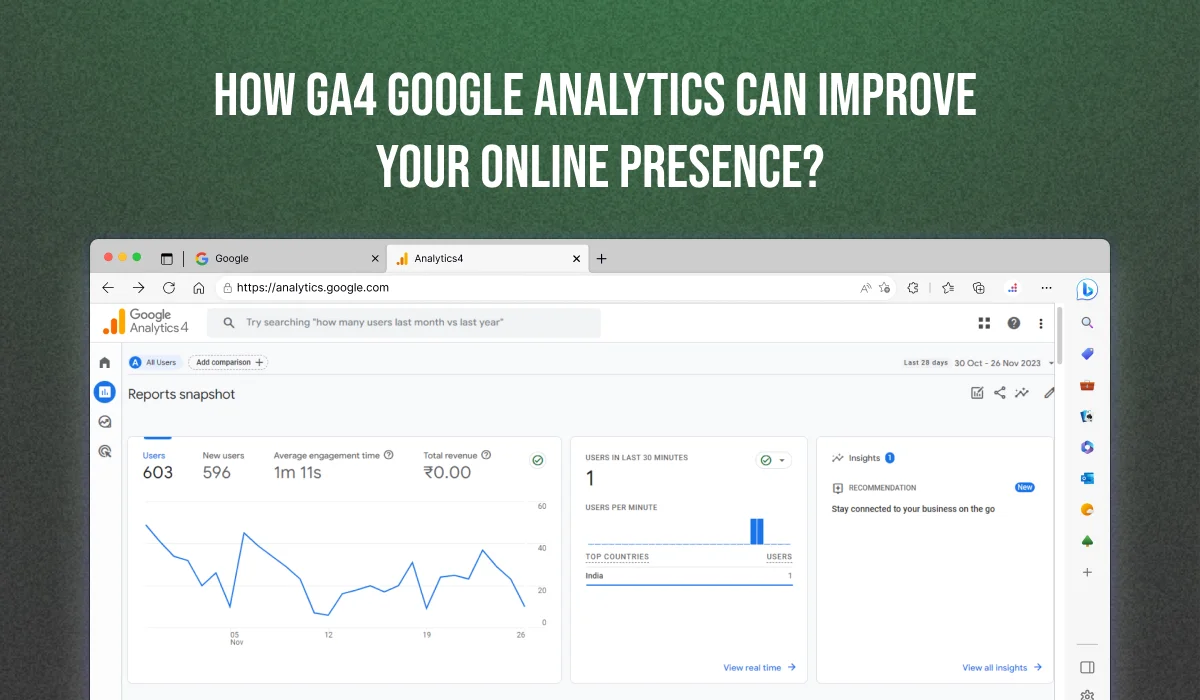Beginning Of GA4 Google Analytics & What It Is?
Google is saying goodbye to Google Analytics 3 also known as GA3 or universal Analytics & making the big switch to Ga4. In October 2020, Google announced the most transformative news– ‘Google Analytics Ga4’. It was launched to address the evolving user behavior, privacy concerns, and overcome the need for a more versatile analytics platform. Still Isn’t this so complicated to understand- What is Ga4 Google Analytics? Let’s understand it in simple words. It is the latest version of Google Analytics, a web analytics service that reports & check website traffic. Ga4 was designed to be more future-proof & flexible than its predecessor, Universal Analytics.
Are you also wondering if the Google Analytics Ga4 switch brings good news or not? Why?
Well yes, it is surely good news and will bring a very positive change for business if applied properly. Ga4 introduces new & improved features. Below are the advantageous features between Google Analytics and Universal Analytics that will help enhance your online website performance.
- Deeper understanding of user behavior,
- Advanced reporting tools, &
- Get clear insights into the multi-channel buyer’s journey
It’s like upgrading to a smarter and more powerful analytics tool. The implication of such a substantial update may leave you wondering about its impact on your work or business. Read the article further to learn the benefits & how to use Google Analytics for SEO improvement.
GA4 Google Analytics – Rocking Features Helps In Website Optimization
- Improved user privacy: With its features such as consent mode, helps businesses to respect user preferences regarding data collection and privacy.
- Free to use: Ga4 provides a free version, which helps you to track data without any upfront cost. For those looking for enhanced features for their website SEO services, Ga4 also offers a paid version with additional premium services for a smoother experience.
- Cross-platform tracking: This holistic understanding of user engagement is crucial for optimizing your website & app for a seamless user experience. If in case you want to enjoy additional service, then Ga4 also has a paid version with extra features to enhance your experience.
- Easy to set up: Google Analytics Ga4 is relatively easy to set up, even for businesses that are not familiar with analytics.
- Machine learning-powered insights: It provides automated insights and recommendations based on your data. This feature helps you identify hidden patterns, anomalies, and areas for improvement that you might otherwise overlook.
Steps To Set Up GA4 Google Analytics To Peak Performance
Now that we have learned the significance of this tool, let’s delve into the key aspect- setting up Google Analytics 4. Below are the following steps to begin with. For professional guidance, consider consulting an SEO company.
-
Step 1- Create a new analytics account or sign in-
Go to the Google marketing platform and create an account or sign in if you already have one. Click here to create an analytics account.
-
Step 2- Formulate a Google Analytics Account-
Access the admin page, click the cog and then create an account. Enter the account name, configure data-sharing, and move on to creating a new property.
-
Step 3- Generate a New GA4 Property
Enter property name, reporting time zone, & currency. Then choose business details and objectives, agreeing to the terms and services.
- Step 4- Select the data stream-
Decide where GA4 will collect data: web, Android app, or iOS app. Fill in the required fields and configure enhanced measurement settings if needed.
-
Step 5- Get Google tag and analytics tracking code-
By visiting to admin tag, click on ‘tracking code’ in ‘data streams’ and copy the global site tag [gtag.js]. Paste it in the <Head> section on every page or simply the process by using Google Analytics 4 tag manager. Once the data stream is set up, obtain your Google tag for installation.
-
Step 6- Install your tag-
Then after tracking the code add a Ga4 tag to every page on your website manually, through Google Tag Managers, or via a CMS plugin.
-
Step 7- Verify whether the tracking code is working-
Visit the admin panel, choose your property, and check real-time >> Overview to see immediate activity.
Closure
Hence, Google Analytics 4 presents a paradigm shift in the way businesses can understand and enhance their online presence. It acts as a foundational tool for businesses to navigate the complexities for a smooth success path. You should start using GA4 right away if you have not already done so. It is the most effective method for getting the most out of your data and making smarter business decisions. Measure SEO performance of your website and see the results by yourself.